Your Business Needs an AI Office Manager.
Now You Have One.
Your Business Needs an
AI Office Manager.
Now You Have One.
Who is it for?
Perfect for
Small & Medium-sized Businesses,
teams, and anyone tired of repeating themselves
across tools that don’t talk to each other.
How It Works

1. Set It Up Once
Create your workspace—by project,
client, or department.
2. Add Your Context
Upload docs, notes, and key data.
AI learns your business world.


3. Let AI Guide You
Get instant suggestions, auto-updated reports,
and actionable next steps.
How It Works
1. Set It Up Once
Create your workspace—by project,
client, or department.
2. Add Your Context
Upload docs, notes, and key data.
AI learns your business world.
3. Let AI Guide You
Get instant suggestions, auto-updated reports,
and actionable next steps.
Why It's Different
It Remembers
No more re-explaining.
Context grows with your business.
It’s Built for Teams
Unlimited users, no extra fees,
true collaboration.
It Works How You Work
Spaces mirror your projects
and clients.
Custom Workflows
Your repetitive tasks?
Automated.
Ready to Think Smarter?
Unlimited Memory - 1M+ token context window
Unlimited Users & Workspaces - Collaboration without the costs
Custom AI Workflows – Built on demand, tailored to your business
Real-World Results – Summarize, analyze, generate with context
Simple
Affordable
Practical
Simple | Affordable | Practical

"For less than a daily coffee,
get the clarity and speed your business deserves"
- Charles Gervais, Founder
Simple AI for Your Business
Unlimited Access
Unlimited Users
Weekly Group Support Live Calls
Total value: $297/m
Today Just $97/m
100% risk free - No CC to get started
Expert Support to Boost your SMB
Digital
Consulting
Map your strategy
and automate it
1-on-1
Support
Personalized help
to maximize value
Custom
Workflows
Tailored AI logic for
your unique needs
Frequently Asked Questions (FAQ)
Why isn’t this free like other tools?
Because free tools don’t remember your business—or work for your whole team.
Free AI tools give you one-off answers. We give you structured memory, shared workspaces, and AI that actually helps you run your business. You’re not paying for prompts—you’re paying for results.
Are there other plans for different types of businesses?
iTransform is already priced to be extremely affordable for small businesses of all sizes.
That said—we’re humans, not robots. Our mission is to help SMBs modernize, not overpay.
If you’re a solopreneur or startup who only needs 1 user and 1 workspace, let us know. In most cases, that’s just $49/m.
Need something custom? Talk to us. We’re here to help, not upsell.
What features do I get that others don’t offer?
A few big ones:
Long-term business memory
Project-based context (Spaces)
Built-in AI prompting + next-step suggestions
Collaboration across your team
No per-seat limits or confusing pricing
Is this secure? Where does my data go?
Yes, your data is secure and private.
Your business data is encrypted and stored securely in a private database linked to your account. You control what’s saved and what’s not. We don’t use your inputs to train any public models, and your context stays your own—always.
Is this worth it if I already have ChatGPT or Notion?
Yes—because we combine both, and go further.
ChatGPT is smart. Notion is organized. iTransform is both—and it thinks with you. We turn your ideas, projects, and documents into one intelligent, actionable workspace.
How is this different from a project management tool like ClickUp or Trello?
They track tasks. We think with you.
Those tools help manage what you already know. iTransform helps you create, decide, and act—using AI that understands your business context.
How does this compare to enterprise AI platforms?
Simple: We’re built for small teams, not giant budgets.
Enterprise tools are complex, expensive, and often overkill. iTransform gives you practical, everyday AI power without the overhead.

